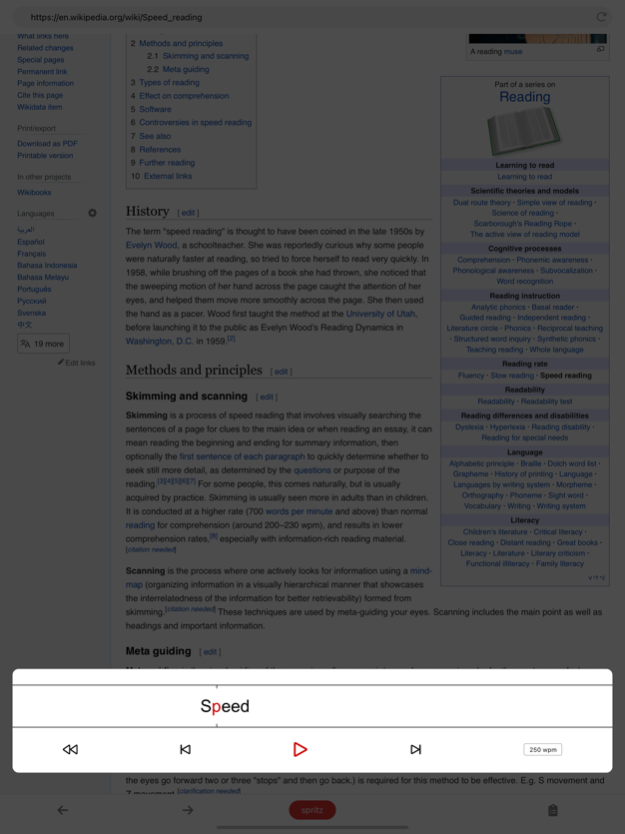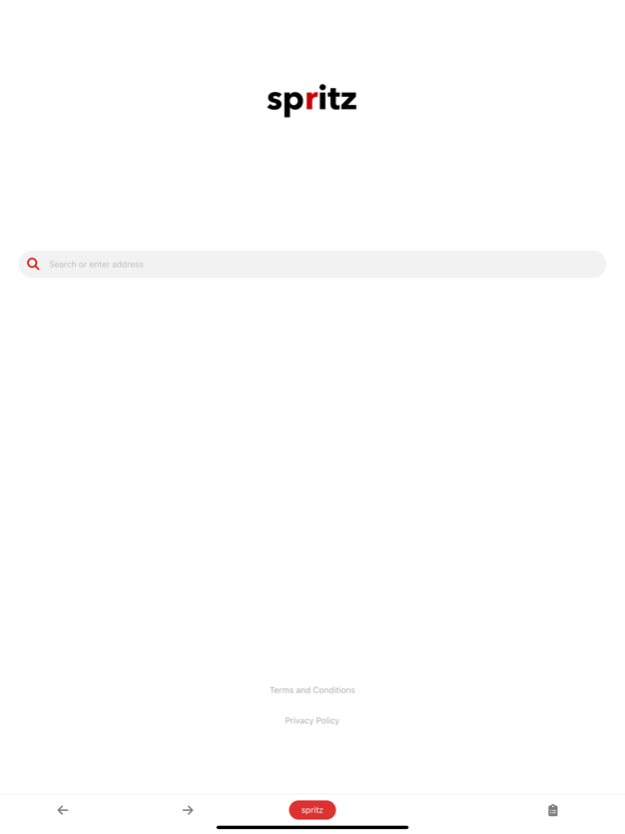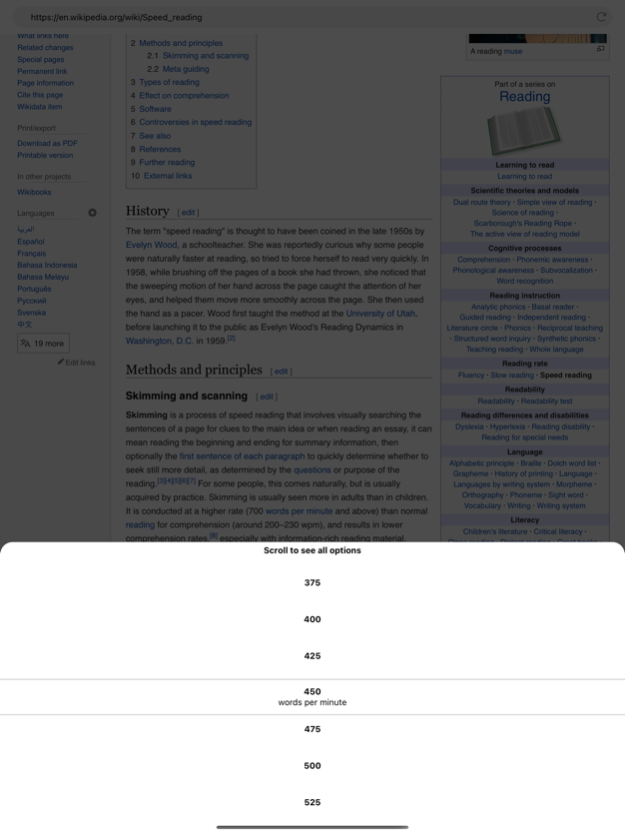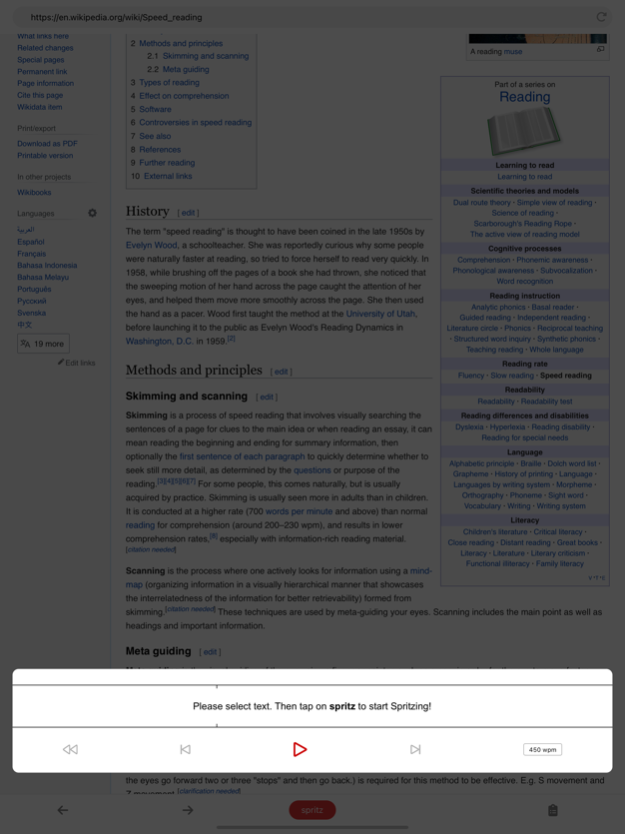Spritz App 1.1.0
Continue to app
Free Version
Publisher Description
The worlds best speed reading app!
Welcome to the future of reading! Spritz scans the written content of any website (including your favorite news sites) and visually reads it back to you at up to 1100 words per minute. The patented rapid fire, single word display feature is fully adjustable so you can begin training your brain to read up to 2x faster.
Spritz helps busy professionals, avid readers and student alike to consume digital content more efficiently. It improves reading speed, comprehension and retention. By streaming individual words through an isolated display window, Spritz minimized eye movement and fatigue.
When is the last time you tried a new way of reading? Keep up with the flood of news, be in the know, and breeze through long form content with ease. Start spend less time reading and more time doing!
It's free to download the app. After registering, you can try Spritzing at any speed for 2 weeks. After the free 2 week trial, the price is $2.99/month or $29.99/year. What's your time worth?
Oct 23, 2023
Version 1.1.0
* Improved, and faster, Spritz experience
* Bugfixes
About Spritz App
Spritz App is a free app for iOS published in the Kids list of apps, part of Education.
The company that develops Spritz App is Spritz Holding LLC. The latest version released by its developer is 1.1.0.
To install Spritz App on your iOS device, just click the green Continue To App button above to start the installation process. The app is listed on our website since 2023-10-23 and was downloaded 11 times. We have already checked if the download link is safe, however for your own protection we recommend that you scan the downloaded app with your antivirus. Your antivirus may detect the Spritz App as malware if the download link is broken.
How to install Spritz App on your iOS device:
- Click on the Continue To App button on our website. This will redirect you to the App Store.
- Once the Spritz App is shown in the iTunes listing of your iOS device, you can start its download and installation. Tap on the GET button to the right of the app to start downloading it.
- If you are not logged-in the iOS appstore app, you'll be prompted for your your Apple ID and/or password.
- After Spritz App is downloaded, you'll see an INSTALL button to the right. Tap on it to start the actual installation of the iOS app.
- Once installation is finished you can tap on the OPEN button to start it. Its icon will also be added to your device home screen.